Your business, whether you have a physical, brick-and-mortar storefront (e.g. restaurants, car dealerships, experience provider), multiple locations (e.g. restaurant chain, hotels) or offer your services at the customer location (e.g. plumbers, electricians) needs to have a Bing Places for Business listing.
Why is Bing Places For Business Important
While Google My Business is by far the bigger fish in the sea when it comes to search volume, Bing Places for Business should not be overlooked as a key citation. Optimizing your Bing listing will help your business’s visibility, ensuring that Bing search engine users are getting accurate information about your business. Your listing will show up in Bing searches and on the Bing map, with Bing currently accounting for approximately 23.7% of searches that is an audience you don’t want to miss. It is also the default search engine for all Microsoft devices which means there’s a good chance Bing is the default search engine for many a user out there.
Further, on the local citation front, Bing Places feeds some of the bigger data aggregators (e.g. Localeze and Data Axel) with key information about your business. Ensuring your business data is accurate and then shared by these aggregators encourages improved local search positioning.
Claim or Create Your Bing Places Listing
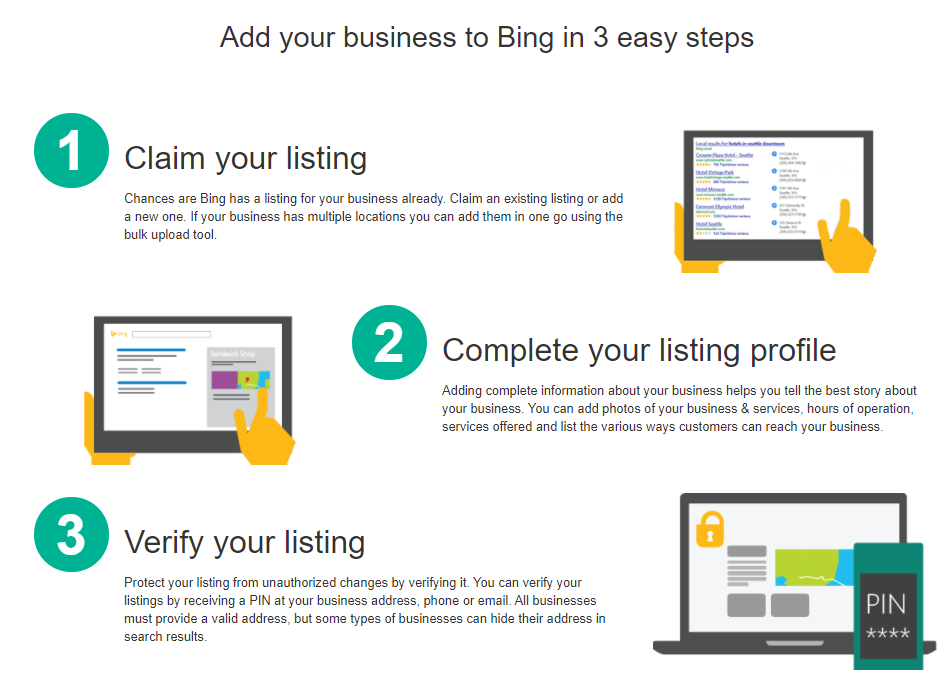
Tip: Did you know that you can import your GMB listing into Bing? This can make things a lot quicker, especially if including multiple locations, as the manual process can get a little complex for this.
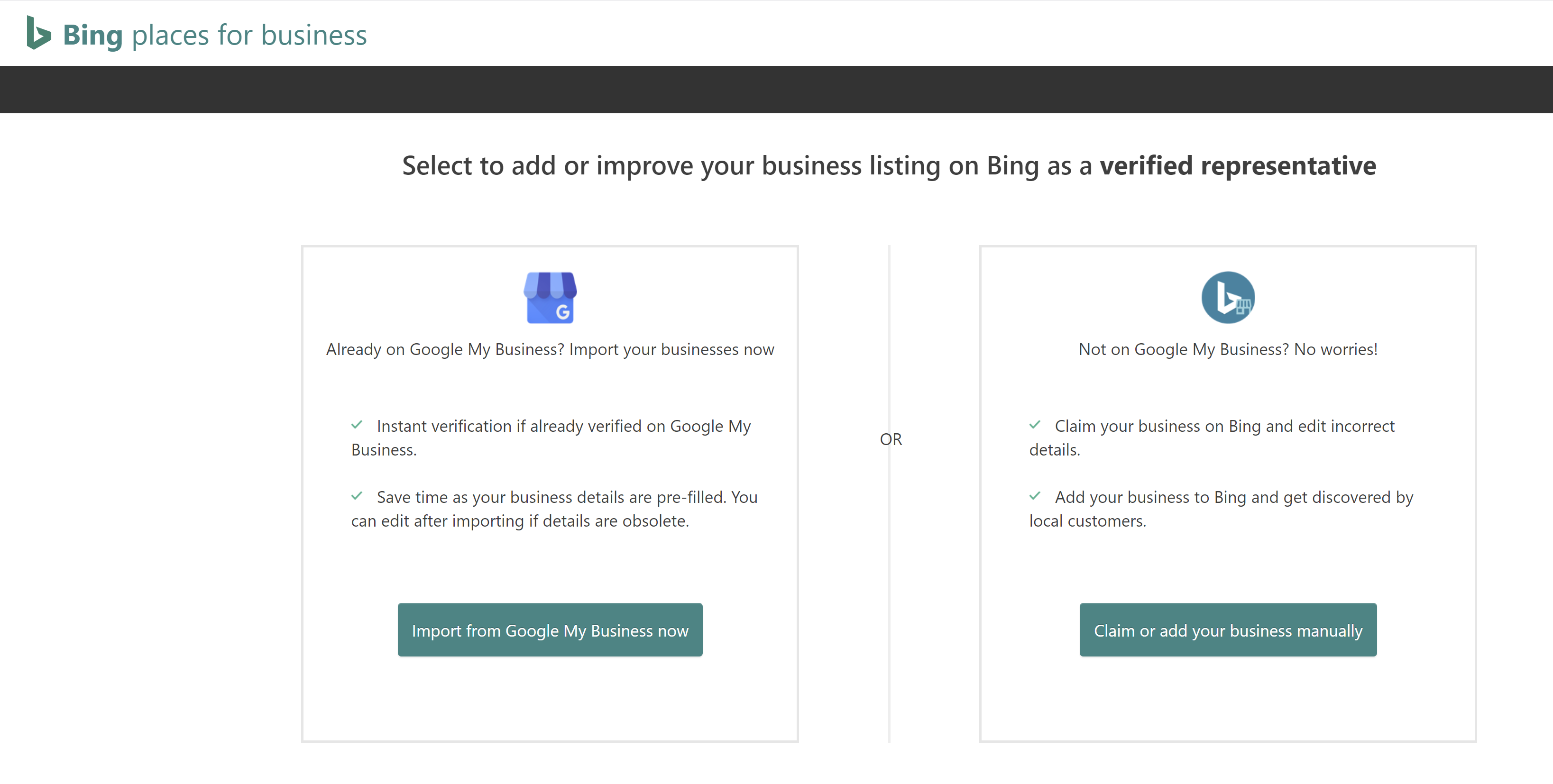
Entering your listing(s) manually is also an option. The process is slightly different for businesses with multiple listings so be aware that some time will have to be spent getting things up and rolling on Bing if you choose to enter your multiple locations manually. It has been suggested that having a Microsoft account may speed up the process, so this may be a consideration for your business before getting started.
First search for your business. If your business does not show up you will be prompted to create a new business with the first step as signing in. Follow the prompts to create your listing and add your information. See below for what to include in your listing for optimization, and access helpful instructions if you get stuck.
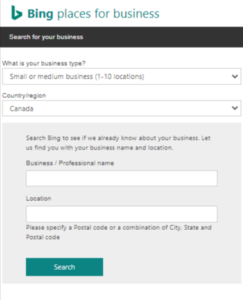
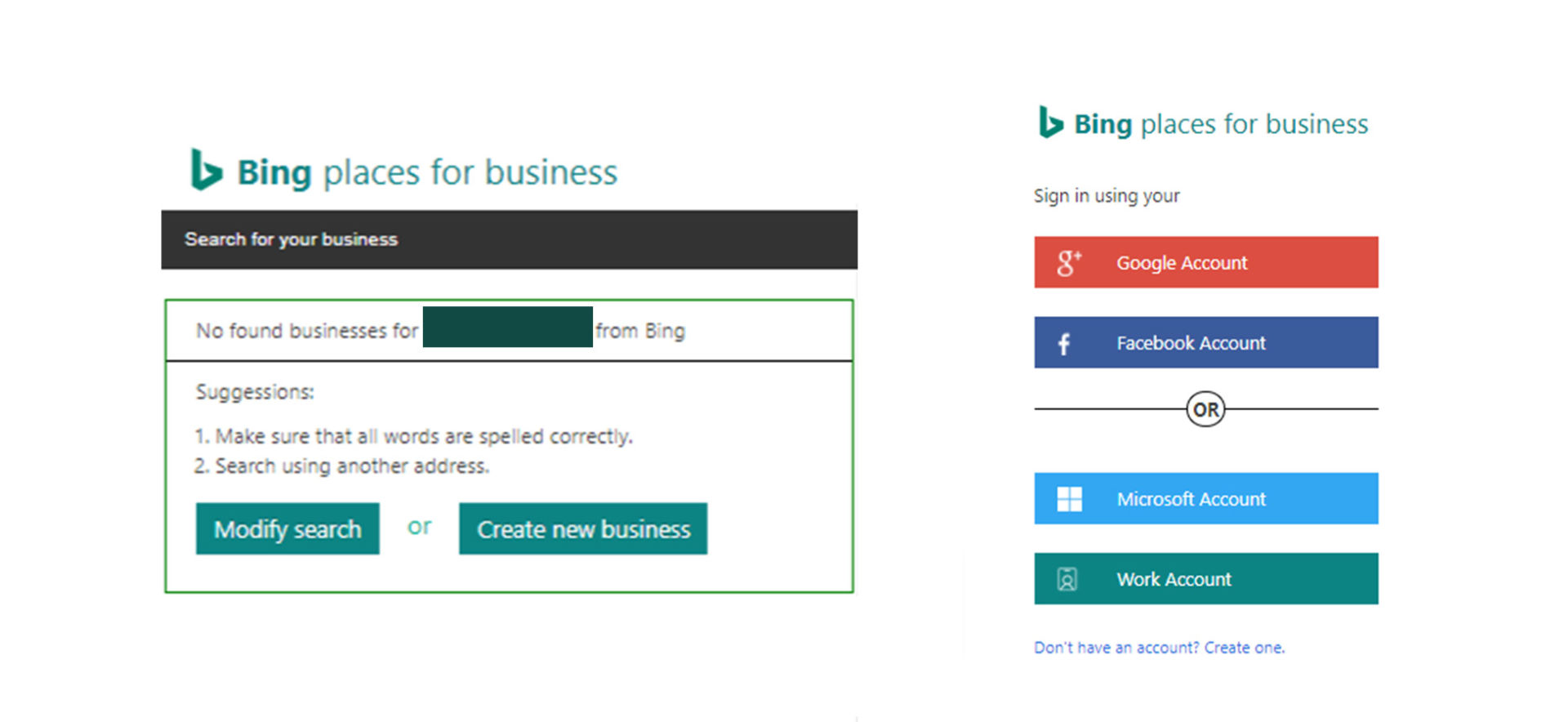
Optimize Your Listing
Here are some tips to optimize your Bing Places For Business listing:
- Ensure your information is accurate, up to date, and fully filled out
- Choose the appropriate category for your business
- Request customer reviews
- Add images to your listing, as higher-ranking listings frequently have multiple associated images
- Optimize the website to which you are driving traffic as this will likely improve your ranking
- Use Open Table if you are a restaurant
- Include deals in your listing
- COVID-19 features – Bing Places portal has features to help businesses respond to the COVID-19 pandemic and share updates
- Announcements – Share URLs or instructions directly with customers on your Bing listing. (Desktop only)
- Special Hours – Allows you to add temporary hours while keeping your normal hours active so customers know these are COVID-19 temporary hours.
- Temporarily Closed – New link in the Bing Places Listings section of the dashboard adds a “temporarily closed” tag to Bing listings giving customers and employees an online view of the business status.
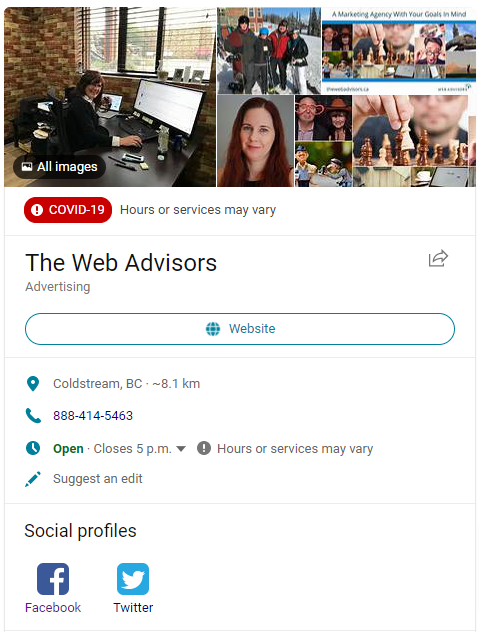
The Verification Process
Verification happens at the end of the process and can be done at a later date if needed. Options for verification can include phone, website, email, and post. Postcards can take 5-6 days so be sure to leave yourself the time needed.
Use these tips knowing it is worth taking the time with your Bing Places For Business listing. Proper setup and optimization will go a long way in growing your Bing search visibility and driving traffic, setting your business up for long-term success. Don’t forget to check back periodically to ensure your listing is accurate.
Be sure to check out our blogs on How to Optimize Your Google My Business Listing and 10 Tourism Marketing Tips for Small Business for Under $5000 A Year for more great tips.