Did you finally master Google Analytics? Guess what – the next generation is out, and while it looks similar there are many key differences.
Google Analytics 4 (GA4) is the latest version Analytics that launched in October 2020. GA4 is designed to provide more advanced and sophisticated features and insights compared to Universal Analytics (UA). Let’s explore the benefits of using GA4 and the key differences between the two analytical tools below:

Benefits of Google Analytics 4:
- Machine learning-powered insights: GA4 uses machine learning algorithms to analyze data and generate insights automatically. This helps identify patterns and trends that may go unnoticed with manual analysis.
- Cross-device tracking: GA4 makes it possible to track user behavior across multiple devices, providing a more complete picture of the customer journey.
- Enhanced privacy and data control: GA4 provides businesses with more control over their data.
- Improved app tracking: GA4 offers improved app tracking capabilities to more easily track user behavior and engagement within mobile apps.
- Better integration with Google products: GA4 integrates seamlessly with other Google products, such as Google AdWords, Google Tag Manager, and Google Marketing Platform.

Comparison between GA4 and Universal Analytics:
- Data collection: GA4 collects data differently than UA, using a more event-based approach. This allows for a more comprehensive view of user behavior.
- Machine learning: GA4 uses machine learning algorithms to analyze data, while UA relies on manual analysis.
- Privacy: GA4 provides enhanced privacy controls and data management features compared to UA.
- Cross-device tracking: GA4 provides cross-device tracking capabilities, while UA only tracks data on a single device.
- App tracking: GA4 offers improved app tracking capabilities compared to UA.
Events
Google Analytics 4 allows businesses to set up personalized event tracking, which allows them to track user behavior and interactions on their website or app more accurately.
You can also define custom parameters by Google Tag Manager to pass additional information to Google Analytics. This provides a more complete picture of user behavior and interactions and the information can then be used to gain insights into customer behavior, optimize the user experience, and make informed business decisions.
Don’t delete your UA property! Upgrading does not backfill your new GA4 property with historical data. Your GA4 property only collects data going forward. To see historical data, use your Universal Analytics property. Link your GA4 with existing UA.
Google recommends installing both UA and GA4 on your website. The GA4 property will collect data alongside your existing UA property.
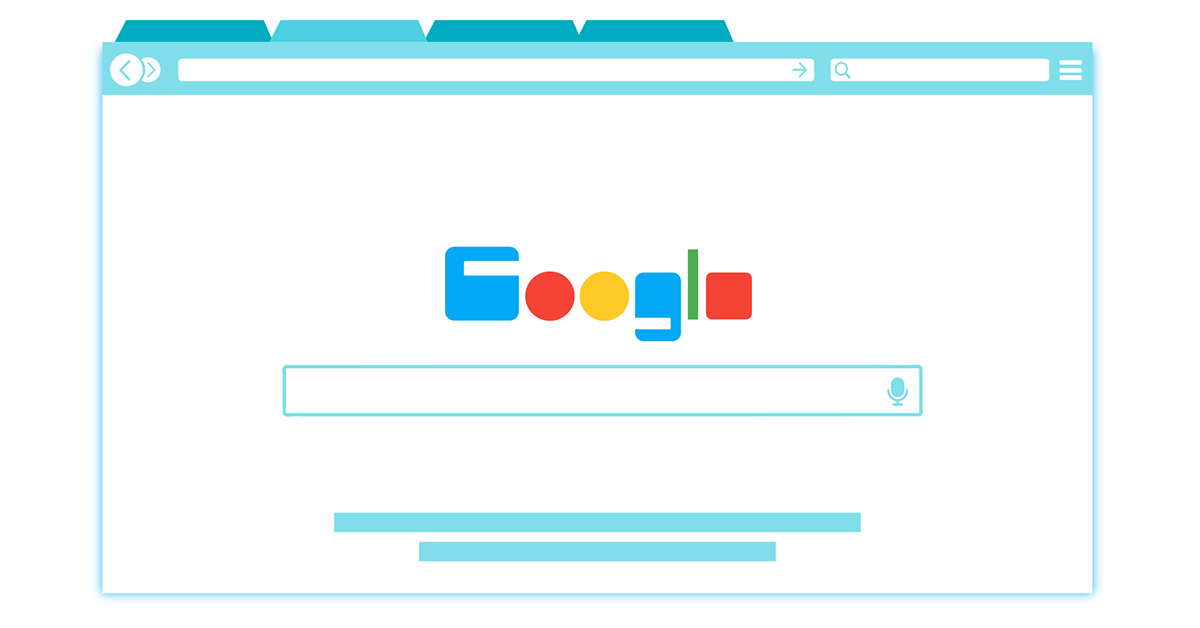
Cookieless Era
The cookieless era refers to a shift away from traditional cookie-based tracking methods in response to increased privacy concerns and changes in browser policies.
Google Analytics 4 was designed with the cookieless era in mind, providing businesses with new and innovative ways to track user behavior without the use of cookies. GA4 uses a combination of first-party data and machine-learning algorithms to provide a more accurate picture of user behavior.
- GA4 allows businesses to track user behavior across multiple devices, providing a more complete picture of the customer journey.
- GA4 provides user-level data, allowing businesses to gain insights into user behavior and interactions at the individual level.
- GA4 uses machine learning algorithms to analyze data and generate insights, providing businesses with a more accurate picture of user behavior.
Linking with other measurement tools:
GA4 can be linked to other measurement tools to provide a more complete picture of user behavior and conversions to provide a deeper understanding of customer actions and provide data to make more informed business decisions.
Here are some of the tools that can be linked to GA4:
- Google Ads: GA4 can be linked to Google Ads to see the impact of your advertising campaigns on website or app conversions.
- Google Optimize: GA4 can be linked to Google Optimize to see how website or app changes impact user behavior and conversions.
- Google BigQuery: GA4 data can be exported to Google BigQuery, a data warehousing and analysis solution, for more advanced analysis
Google Analytics 4 offers several advanced and sophisticated for a more complete picture of user behavior. While UA is still widely used (but is slated to be retired in July 2023), GA4 provides a more powerful and flexible solution for deeper insights into customer behavior.
GA4 Attribution
In GA4, the attribution model is event-driven, tracking user interactions as events and attributing conversions to the touchpoints that led to those events. GA4 offers several attribution models, including the last click, first click, linear, time decay, and position-based models, to provide more comprehensive insights into how different marketing channels contribute to conversions.
UA uses a session-based attribution model, which means that it attributes a conversion to the last non-direct source that a user clicked on before converting. This model is limited because it doesn’t account for the other touchpoints that may have contributed to the conversion.
GA4 has a more advanced cross-device tracking feature to track user behavior across multiple devices and attribute conversions accordingly. UA, on the other hand, relies on user ID tracking to link user behavior across devices, which can be limited if users don’t log in or use different devices.
Overall, GA4 offers a more advanced and comprehensive attribution modeling system that provides better insights into how different marketing channels contribute to conversions, especially in a multi-device world. However, it’s important to note that UA still has a strong user base, and Google continues to support and update the platform – although at the time of this writing, UA is scheduled to be decommissioned in July 2023.
GA4 offers a few different attribution models to choose from, including:
- Last Interaction: This model gives credit to the last channel that a user interacted with before converting. It is ideal for businesses that have short sales cycles and a limited number of touchpoints.
- First Interaction: This model gives credit to the first channel that a user interacted with. It is useful for businesses that are focused on brand awareness and have a longer sales cycle.
- Linear: This model gives equal credit to all touchpoints that a user interacts with. It is ideal for businesses that have a long sales cycle and many touchpoints.
- Time Decay: This model gives more credit to touchpoints that are closer in time to the conversion. It is useful for businesses that have a short sales cycle and want to focus on recent interactions.
- Position-Based: This model gives more credit to the first and last touchpoints that a user interacts with. It is ideal for businesses that have a long sales cycle and want to focus on the beginning and end of the customer journey.
Due to the potential retirement of UA and the advantages of GA4 tracking, it’s recommended businesses get their websites updated as soon as possible.
Resources
To learn more about the features of GA4 properties, check out these Google resources:
- GA4 Basics
- Events
- Enhanced Measurement
- Cross Platform Analysis
- User Id Limits
- Google Signals
- GA4 Attribution
As always, if you have questions about your GA4 setup and tracking, get in touch with our team!