If you’ve gone through the effort of developing a website, no matter how big or small, you’ll want to make sure that you’ve incorporated some best practices for websites to ensure that it’s visible, usable, and converts to your desired goals. We’ve had our fair share of involvement with a variety of websites and have assembled a list of website mistakes so you can learn more about some common errors and pitfalls to avoid:
Mistake #1: Slow Load Time
Slow load times are like the silent killer of website conversions. Think back to the last time a page loaded slowly for you – what did you do? You likely either waited (impatiently) for the page to load and then had a negative outlook for the rest of your visit or “bounced” and left the site. A website lag time of just a few seconds can more than double bounces – meaning you could be losing half of your potential customers from the get-go!
Fixing slow load times may be simple or may require the help of a qualified web developer to delve into the nuts and bolts of your website, but it’s absolutely worth it. Not sure if your website is slow? Try using Google Pagespeed Insights (or any of the other plethora of tools available) for an overview and recommendations.
Mistake #2: No Email Capture
Email marketing is an easy way to keep in contact with visitors and encourage them to take the next step. In order to capture email information, you’ll need a) a form and b) some type of incentive (contest entry, free info, etc.). Integrating your website with a Mailchimp account is quick and easy; you’ll be able to capture information on your website that will feed to your mailing list on Mailchimp for quick and easy email marketing.
 Mistake #3: No Call to Action
Mistake #3: No Call to Action
What do you want visitors to do when they land on your site – browse a catalogue, sign up for (something), book an appointment? Then you need to ask and make it easy for them to do what you’re asking. Most sites will facilitate their primary call to action with a button at the top, along with calls to action sprinkled throughout the website to increase conversion. Above all, you don’t want to make visitors “hunt” for the next step – because they’ll lose interest and leave.
Mistake #4: Dated Content
A website isn’t a “set it and forget it” situation. First, you want to keep visitors updated on what’s going on with your company (open hours, new products, etc.) tied with updates to your Google My Business listing. Secondly, it’s good for search engine optimization. The last thing you want is for someone to land on your site and get frustrated because they can’t find current or accurate information or find everything that’s on offer is no longer relevant.
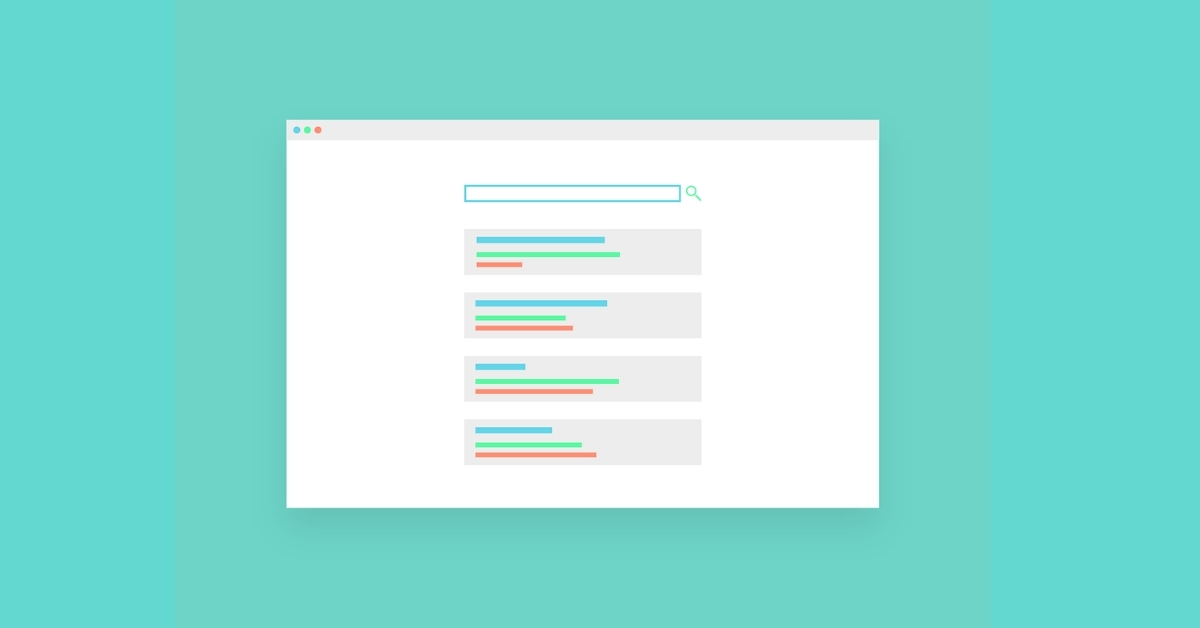 Mistake #5: Poor SEO
Mistake #5: Poor SEO
It can take some work to get the Search Engine Optimization dialled for your website, but it’s worth it. On the first page of Google alone, the first five organic results account for 67.60% of all the clicks – so if you’re not on page one then you are losing out. Think of it like having a storefront but not putting up any signage – how is anyone going to know who you are or what you do?
Bonus Tip: Switch to https:// for a secure site and to enhance your customer’s online presence, as well as improving SEO.
Mistake #6: Not a Mobile-Friendly Design
As of January 2020, 41% of Canadian website traffic was mobile (source: Statista), and this percentage increases every month as more and more people move away from desktop computers for their day-to-day browsing. As such, your website MUST have a mobile-friendly design (and if it doesn’t expect to be penalized by Google on search engine rankings). Test your website on as many browser programs (i.e. Chrome, Safari) and operating systems (Apple iOs, Android) to ensure that all users have a positive experience navigating their site.
Still not convinced? Consider a few statistics:
57% of users say they won’t recommend a business with a poorly designed mobile site (socPub)
67% of smartphone users are more likely to purchase from companies whose mobile sites or apps customize information to their location (Google, 2019)
 Mistake #7: No Customer Service Online
Mistake #7: No Customer Service Online
Whether you’re in the business of selling an experience, a product, a service, or something else, invariably some customers are going to run into trouble. Creating an easy way for them to work out issues is the best way to keep them as customers and earn some positive word-of-mouth referrals. So can they get in touch online? At the very least, a contact phone number should be included in the footer of your website, as well as making your contact page easily visible in your main navigation.
Mistake #8: No Social Media Icons
Let’s just not even argue that social media is essential for marketing your business. But how do you expect people to find your profiles to learn more, share, or follow? Including social media icons on your website (preferably at the top but at the very least in the footer) will help to grow your online presence.
Important Tip: Even if you have icons already on your website, test them! A remarkable number of business’ websites never update the links from the website template and are missing out on possible followers as a result.
 Mistake #9: No Sitemap
Mistake #9: No Sitemap
A sitemap for your website lets automatic “bots” crawl your site to get to all areas of your website regardless of its size, which can help with search engine optimization. It’s also nice for visitors to have access as well, as it can make it easier for them to find specific pages.
Mistake #10: Hidden Contact Info
If a visitor wants to find out more – is it easy to find contact info? Keep in mind that 64 percent of visitors are looking for contact info when they land on your site, and 44 percent of visitors will leave if there’s no contact information easily visible (Source: KoMarketing).
You also want to ensure that email addresses and phone numbers are clickable on mobile. When it comes to contact by email, although a form entry might cut down on spam in your mailbox, you’re making it more difficult for a user to get in touch. Offer both options, if possible.
Bonus Website Tips
We couldn’t help ourselves – we want your website to be as terrific as possible! Here are a few bonus tips:
- Update your photos and use alt text – makes your website appear shiny and new and helps with SEO. Video helps too!
- Run all the content on your site through Grammarly and correct any spelling or grammar mistakes.
- Come back regularly to look for further improvements.
Does the thought of working through this list seem daunting? We can help!